AVI to MP4
Convert online and free AVI to MP4
Converting in only three steps
- Upload file
- Choose target filetype
- Download file!
Privacy policy
avi files (Audio Video Interleave) are so-called container formats for audio, video and text content. The AVI format was developed by Windows in 1992 to play audiovisual data on the operating system and originally served as an extension of the Resource Interchange File Format (RIFF).
Today AVI files are mainly used to display videos in standard resolution on the PC. For example, the .divx files of the DivX video software (versions 3 to 6) are based on AVI containers. Devices on which this software is installed can therefore play the corresponding content. Numerous other multimedia programs as well as many DVD players now process the AVI format. However, since the individual texts, videos and audio tracks can be encrypted differently, problems sometimes arise during playback. For example, there is no standardized aspect ratio in AVI, so there may be shifts in playback. In addition, displaying subtitles in AVI format is not very good. Subtitle images cannot be output.
For this reason, it can make sense to convert files from AVI to mp4. MP4 files can also include multimedia content: in addition to audio, video and text, subtitles, 2D and 3D graphics can also be saved. Another advantage: In contrast to AVI, the MP4 format is iso / IEC 14496-12 and -14 certified by the mpeg (Moving Picture Experts Group) and has been the standard for MPEG-4 files since then. It should always be noted when using both formats: Since MP4 and AVI are both container formats, the .mp4 file extension does not allow any conclusions to be drawn about the content, just like the .avi file extension.
To convert AVI to MP4, you normally need multimedia software. Thanks to file-converter-online.com, content from AVI to MP4 can be converted online, quickly and free of charge without registration.
Test the converter now! Simply upload the file and convert from AVI to MP4 in one click. After a few seconds, the content is available for download in a new format.
Guide: Convert AVI to MP4 online
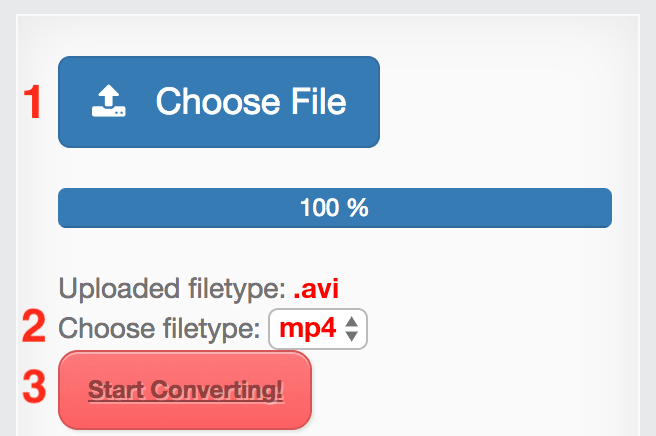
- Choose input AVI file
- Check target filetype and change if required (MP4)
- Hit the "Start Converting!" Button
- That's it! Your download will start automatically on the following page
Currently we support the following conversions with AVI files:
- AVIF to PNG
- AVIF to JPG
- AVI to WEBP
- AVI to GIF
- AVI to WEBM
- AVI to FLV
- AVI to MOV
- AVI to M4A
- AVI to MPEG
- AVI to MP4
- AVI to MP3
Information about the extensions for the conversion from AVI to MP4
From: AVI
The .avi file format is a container format developed by Microsoft for audio and video files. The abbreviation .avi stands for Audio Video Interleave, which means something like "interlacing of audio and video data", and is a description of …
File extension: .aviMore information and converters for AVI
To: MP4
MP4 is a container format that can include multimedia content such as video and sound tracks, graphics, 2D and 3D animations, subtitled texts, interactive applications in the form of menus, and much more. Despite the strong compression, a file in MP4 …
File extension: .mp4More information and converters for MP4

26. October 2021
This is a first class service others I have tried are only free for a limited time this is not
21. May 2020
Thanks for your help to convert my video
17. May 2020
Yes….It worked like a charm and I was able to
download the file into my PC ! I recommend this ….